Uninstalling Huawei CSI on CCE or CCE Agile
This section describes how to uninstall Huawei CSI on the CCE or CCE Agile platform. The following uses CCE Agile v22.3.2 as an example.
Procedure
Log in to the CCE Agile platform.
On the home page, choose Charts > Releases. The Releases page is displayed.
Select a Huawei CSI release and click Uninstall. In the displayed dialog box, click OK.
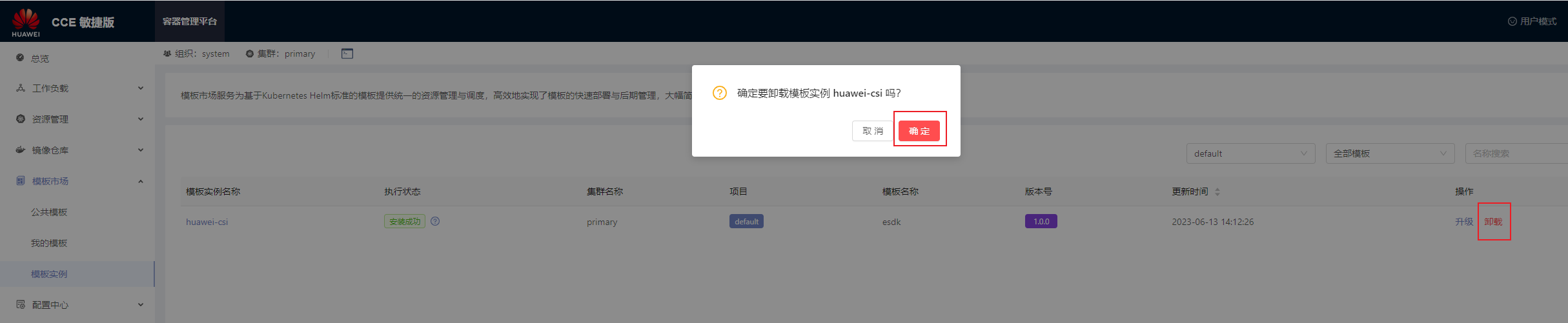
Uninstall the huawei-csi-host-info object. For details, see Uninstalling the huawei-csi-host-info Object .
Uninstall the webhook resource. For details, see Uninstalling a Webhook Resource .
(Optional) Uninstall the snapshot-dependent component service. For details, see Uninstalling the Snapshot-Dependent Component Service .
(Optional) Run the following command to delete the namespace where Huawei CSI is located. The default namespace huawei-csi is used as an example.
kubectl delete ns huawei-csi